How to read your natural gas meter
Whether you have a home or a business, we read your natural gas meter and bill you monthly.
We use two types of meters:
- imperial – measures your natural gas use in hundreds of cubic feet
- metric – measures your natural gas use in single cubic metres
We also use two styles of meter registers:
- digital index
- clock style
Reading your meter
Some of you like to submit your own meter reading to us, rather than have a FortisBC representative come on your property. Sometimes we may not be able to read a meter due to weather conditions, such as a huge snowfall. If you learn to read your own meter, you can submit your reading, which we can then use to calculate an estimate of the natural gas you’ve used.
How to read a digital index register
Reading a digital index register is as easy as reading your car's odometer. We use digital index registers for both imperial (measuring hundreds of cubic feet) and metric (measuring single cubic metres) meters. Each digital meter is clearly marked to show imperial or metric measurement.
To find out the volume of gas you've used since your last bill statement, just subtract your last reading from your current reading, like this:
Current

Last

In the example above, your volume used over the period equals 238 cubic metres.
How to read a clock-style register
Clock-style meters generally measure gas in hundreds of cubic feet. Reading a clock-style register is not hard once you get the hang of it. If you have a clock-style meter, read the dials from 0 to 9, either clockwise or counter-clockwise as indicated on the dial.
- If the dial hand is between the numbers, use the lower one (if between 9 and 0, read 9).
- If the dial hand is exactly on a number, look at the dial to the immediate right. If its dial hand is not past 0, record the lower number for the dial in question.
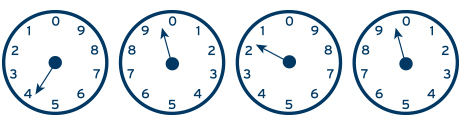
To find out the volume of gas you've used since your last statement, just subtract your last reading from your current reading, like this:
| Volume of gas used | |
|---|---|
| Present reading | 15,800 |
| Less your previous reading (you'll find this on your statement) | -7,400 |
| Gas used (cubic feet) | 8,400 |
How to calculate your gas bill
If you want to read your meter to see how your gas bill is calculated, remember you’re billed for the energy you use, not the volume of gas recorded by your meter.
Meters measure the volume of gas used and that information allows us to calculate how much energy is used in your home each month.
We use a conversion factor to translate volume of gas used into gigajoules of energy consumed. The conversion factor (shown in the gas usage calculation box on the left hand side of your FortisBC bill) takes into account your location's standard conditions of temperature and pressure, as well as the average energy content of the gas.
To check your gas bill against your meter reading:
- subtract previous reading from present reading = the volume of gas used
- multiply by the conversion factor (as noted on your gas bill under gas usage calculation) = the number of gigajoules you are being billed for
Submit your meter reading
We have two ways you can submit your own natural gas meter reading. Choose what suits you best.
- By phone: call us at 1-888-224-2710, Monday-Friday, 7 a.m. to 8 p.m. Have your account number handy and simply follow the voice prompts to enter your meter reading information.
- Submit online: log in to Account Online and follow the instructions.
Important: if you submit a meter reading and we use it, the meter reading will show as an estimate on the bill.