How to read your electricity meter
As the new meter standard in North America, your advanced meter wirelessly transmits information about your total electricity use to us, helping to improve the efficiency of our electricity system while providing you with a variety of benefits:
- More choice. You can choose your billing date and get your bill monthly instead of every two months.
- Energy conservation. You have the ability to see how much electricity you use and when (weekly, daily and hourly) through Account Online. This can help you make decisions about when to use appliances and save on energy costs. And with access to tools like in-home displays, you can better monitor and manage your use.
- Improved power outage response. Advanced meter technology allows us to respond more efficiently to power outages, getting your power turned back on as soon as possible.
- Loss prevention. Advanced meters make it less costly for us to deliver electricity by preventing millions of dollars in electricity theft and reducing meter reading costs.
Reading your electricity meter
Different information will cycle through the advanced meter display every six seconds. You’ll see:
- the electricity you use in kilowatt hours (kWh)
- your service voltage
- system and diagnostic information
When displaying the total amount of electricity you’ve used since the meter was installed, the smaller numbers on the left side of the display will read "401" with the larger numbers on the right showing your total kWh use.
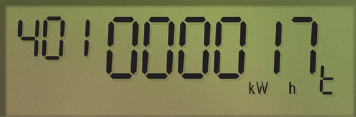
If you’re supplying electricity back to FortisBC through our net metering program, the amount of electricity you’ve supplied into the system will be displayed in kWh beside "402."
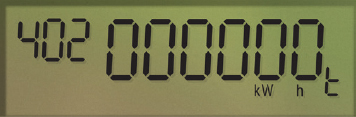
The service voltage will display beside "477." The number will depend on the type of service you have, for example 120 volts or 240 volts.
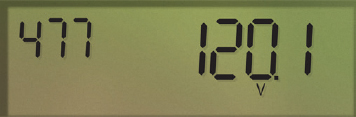
For larger services, the display will also show the peak amount of electricity used during the billing period. That figure will be used to calculate the demand charge when applicable.
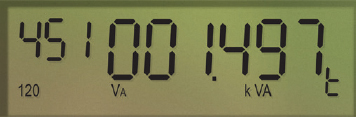
If you’ve chosen the radio-off option, the display will flash "RF optout" between every cycle.
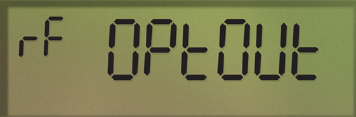
Other information will also be displayed to help us access system and diagnostic information.